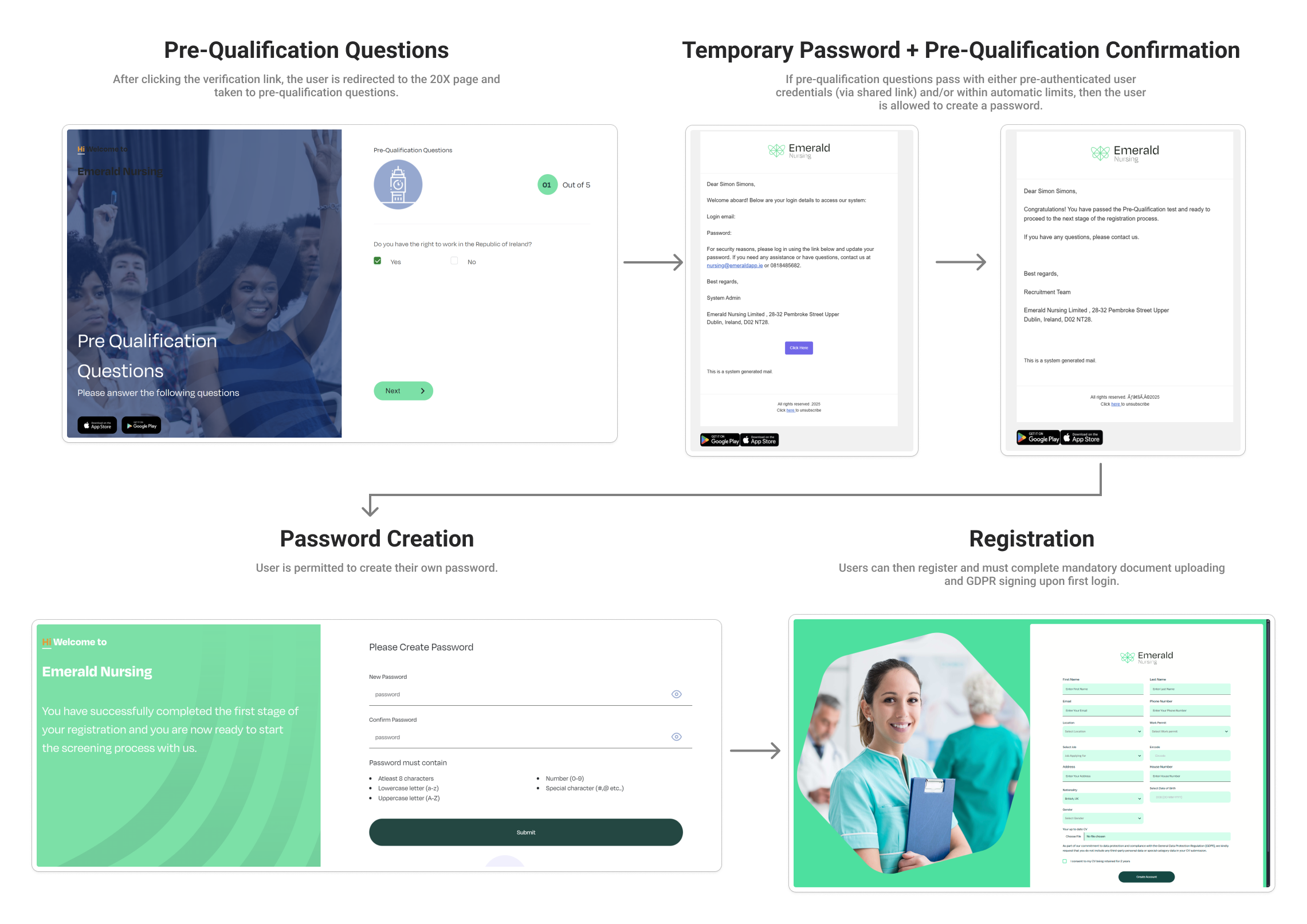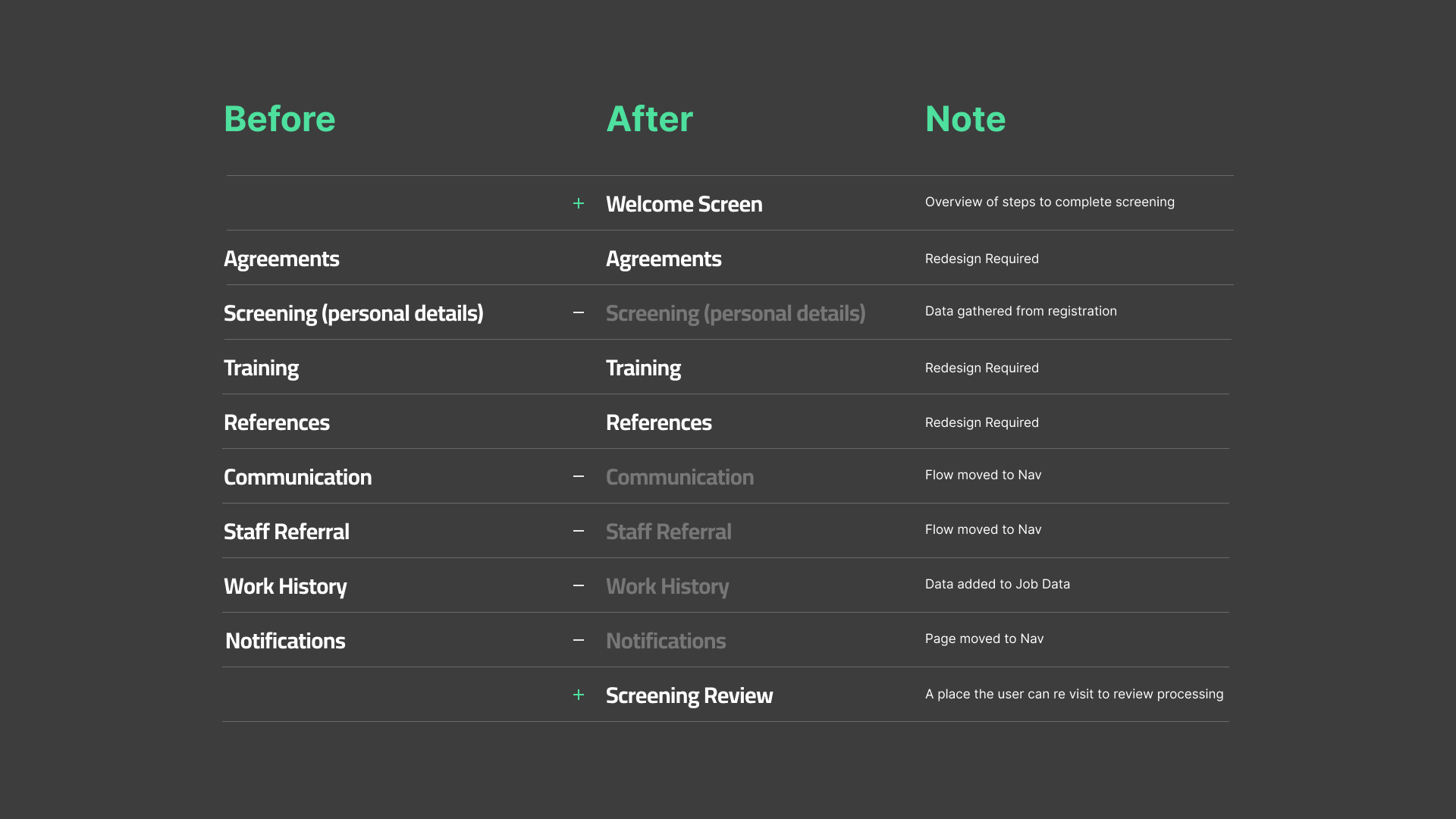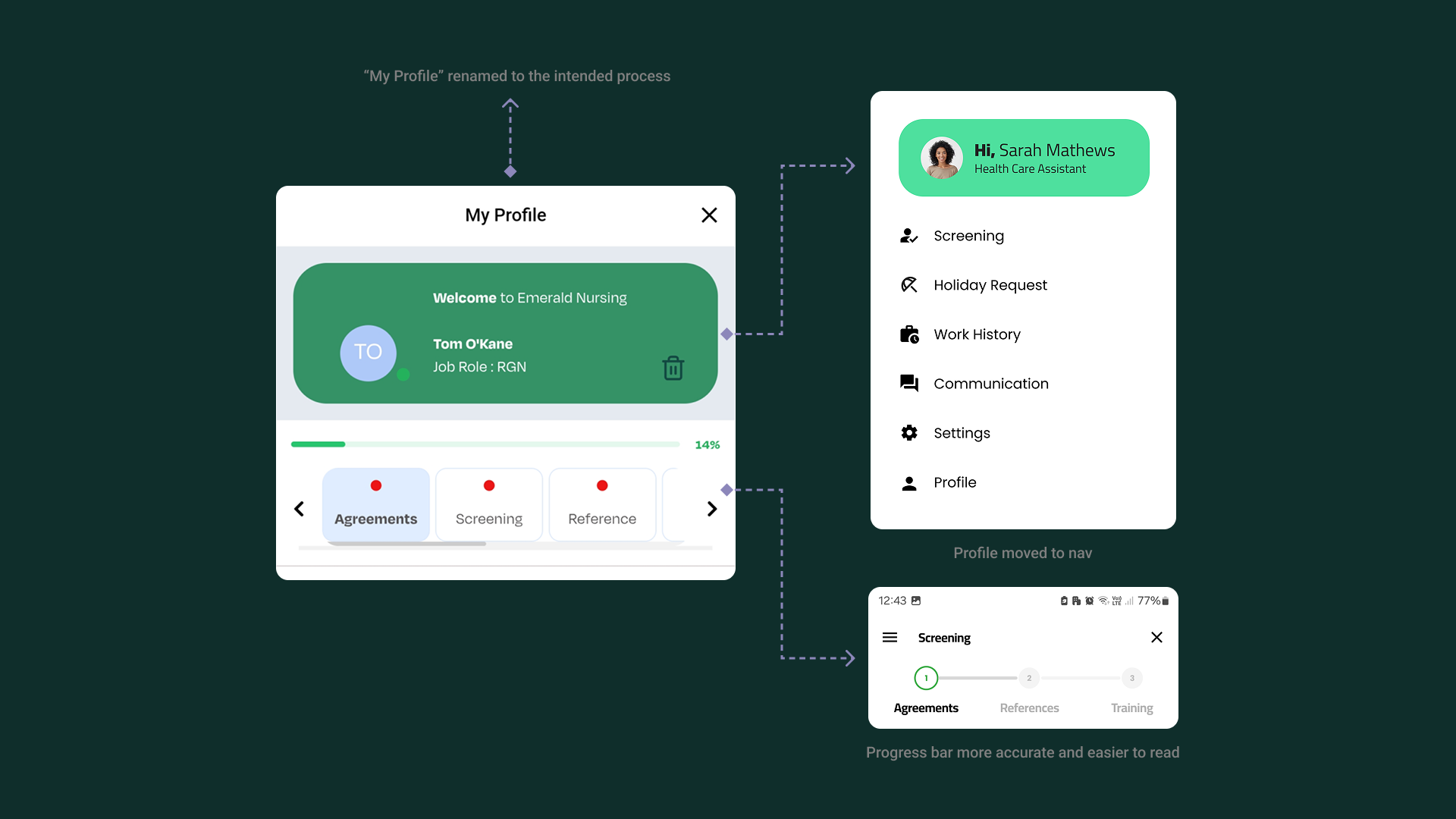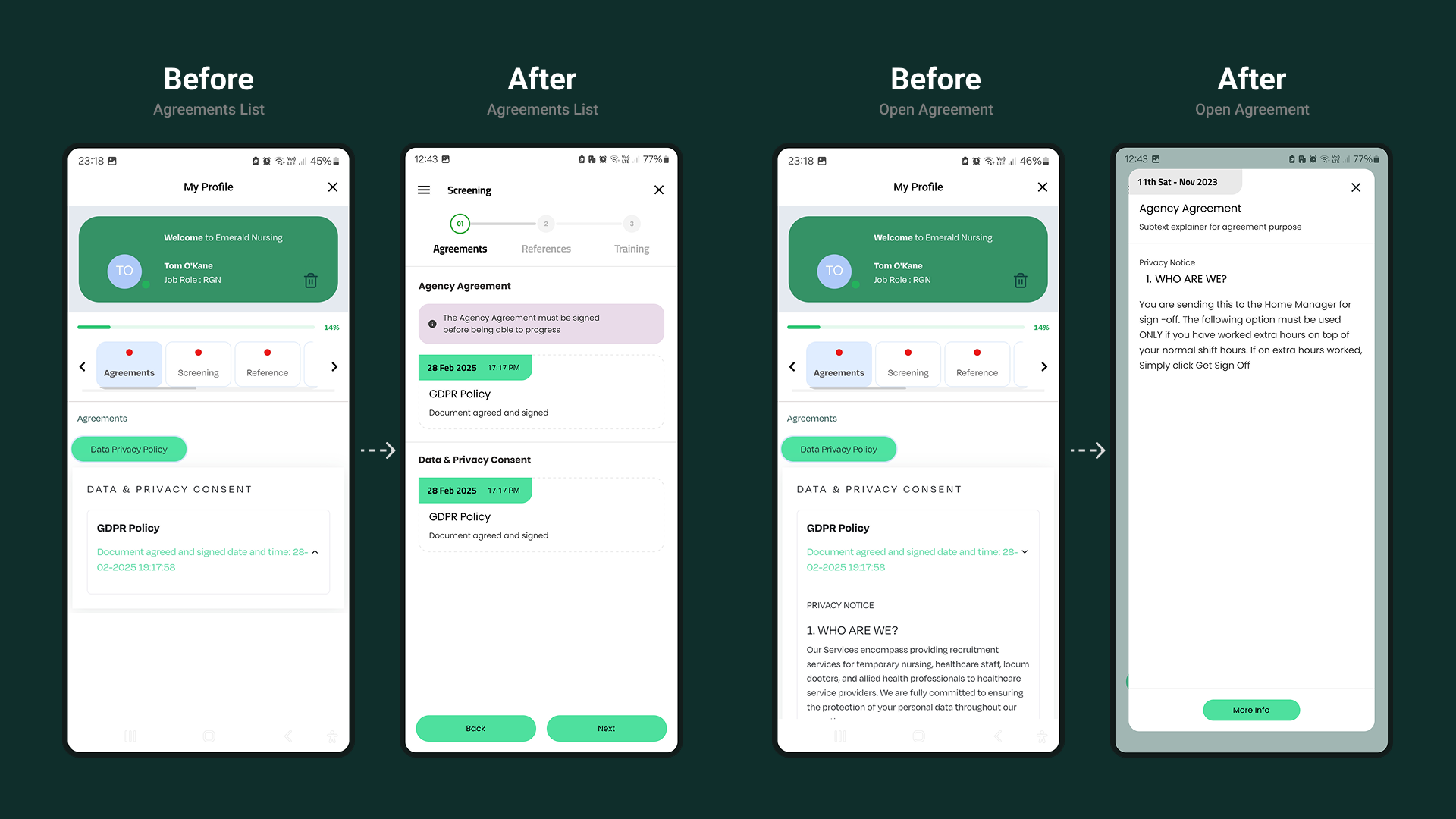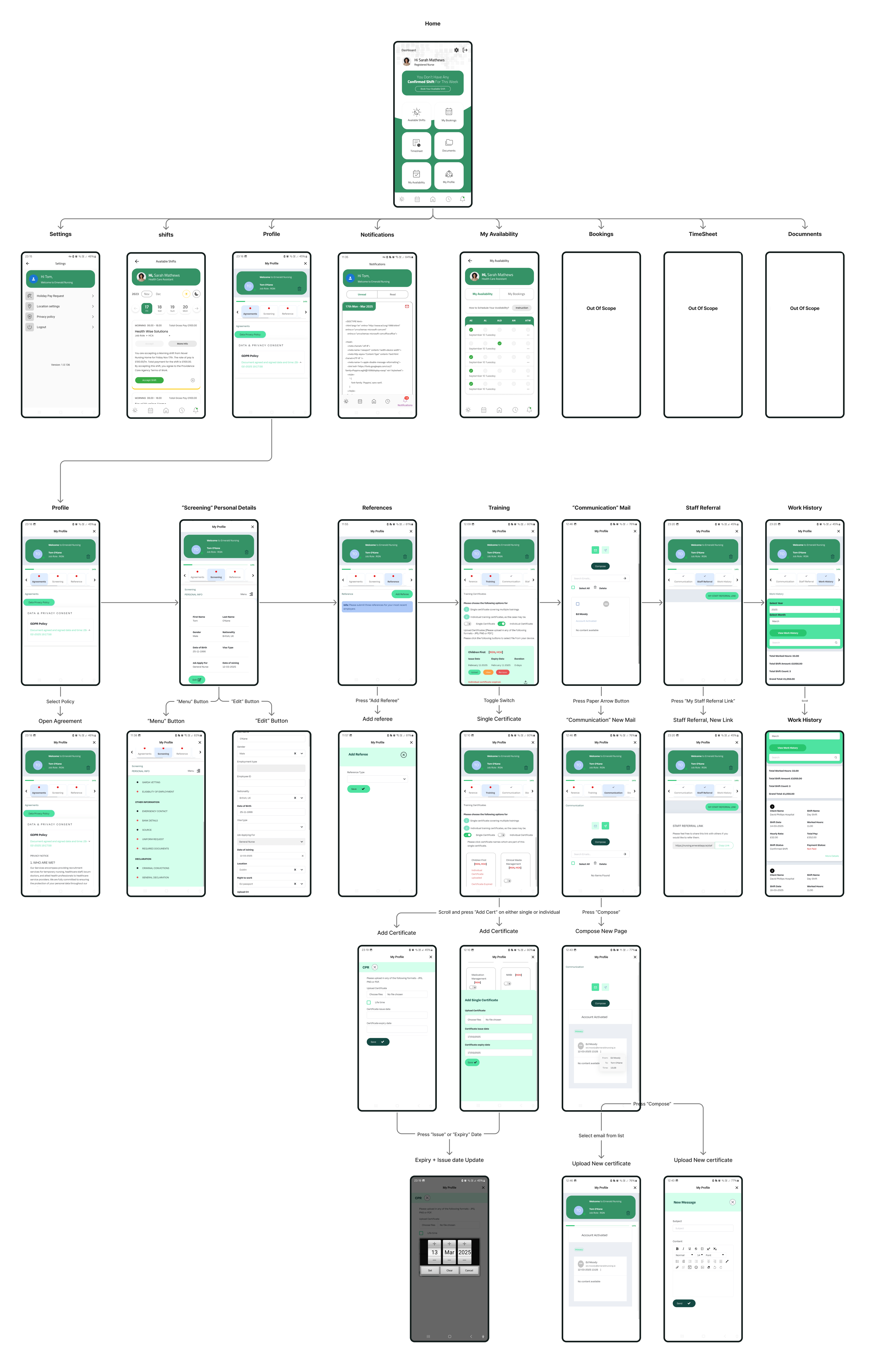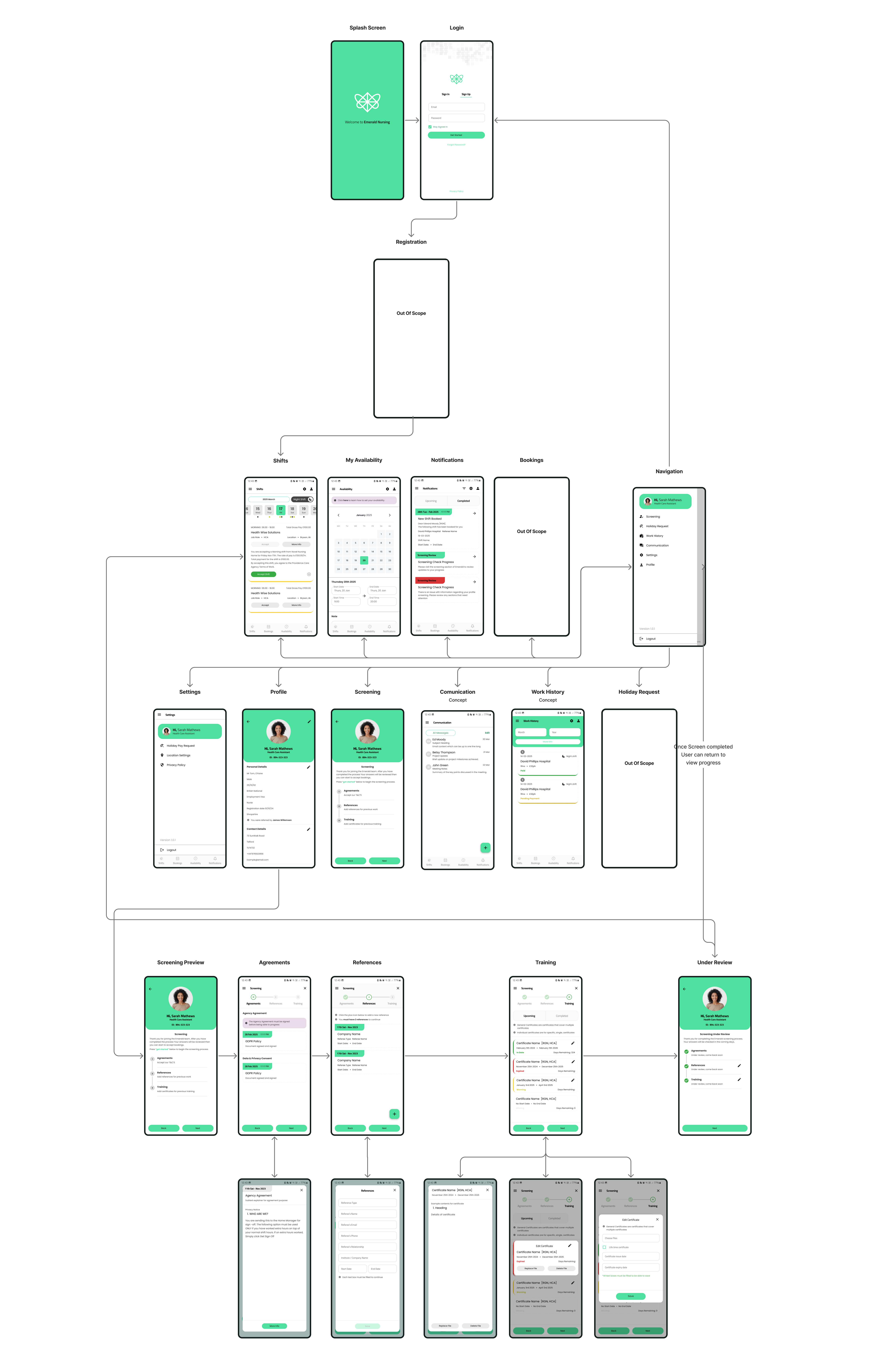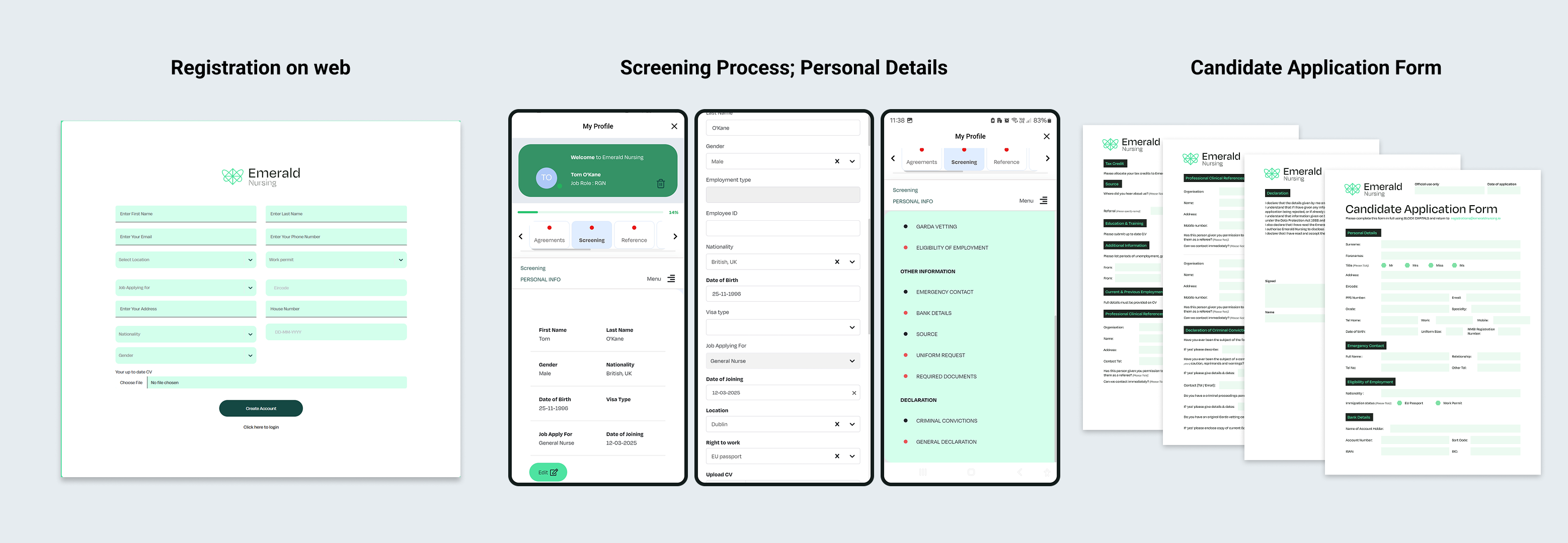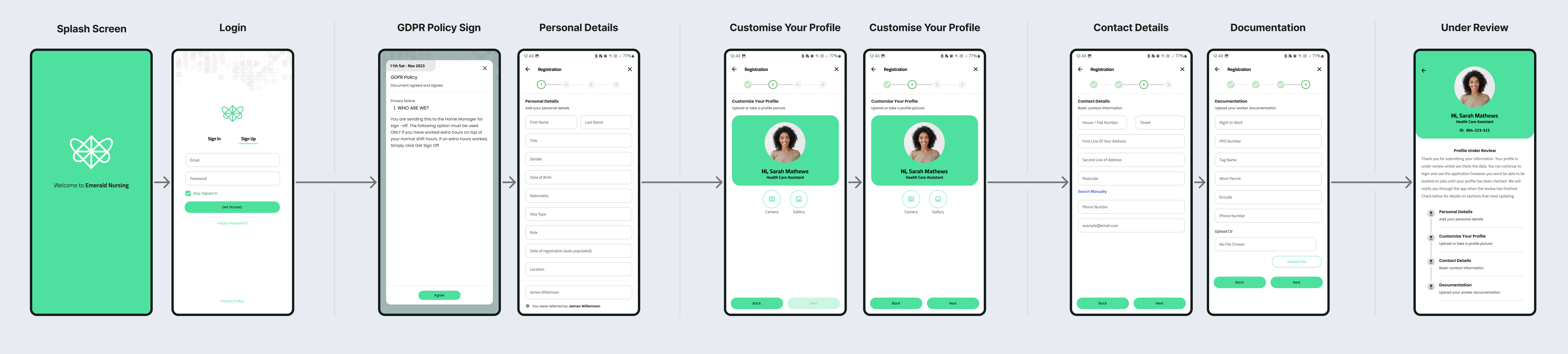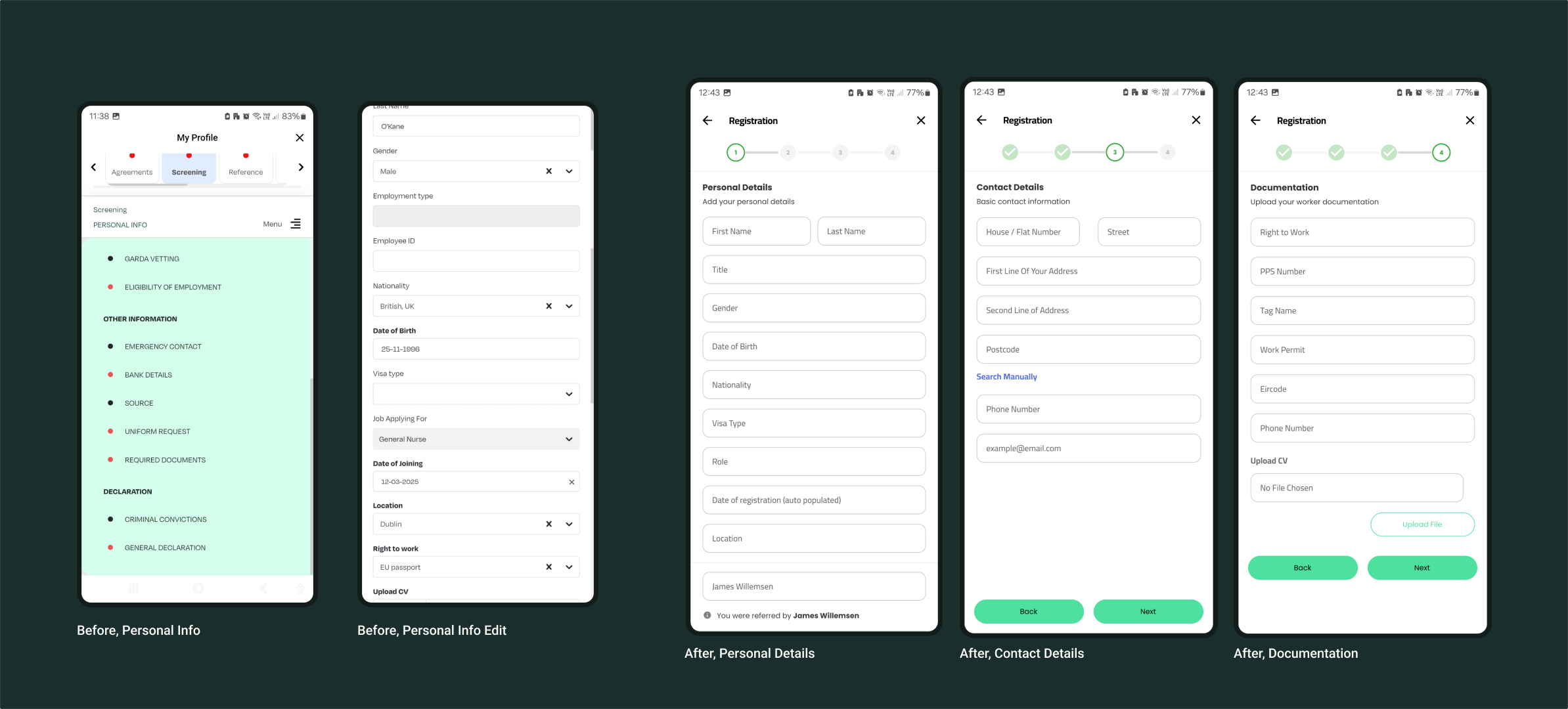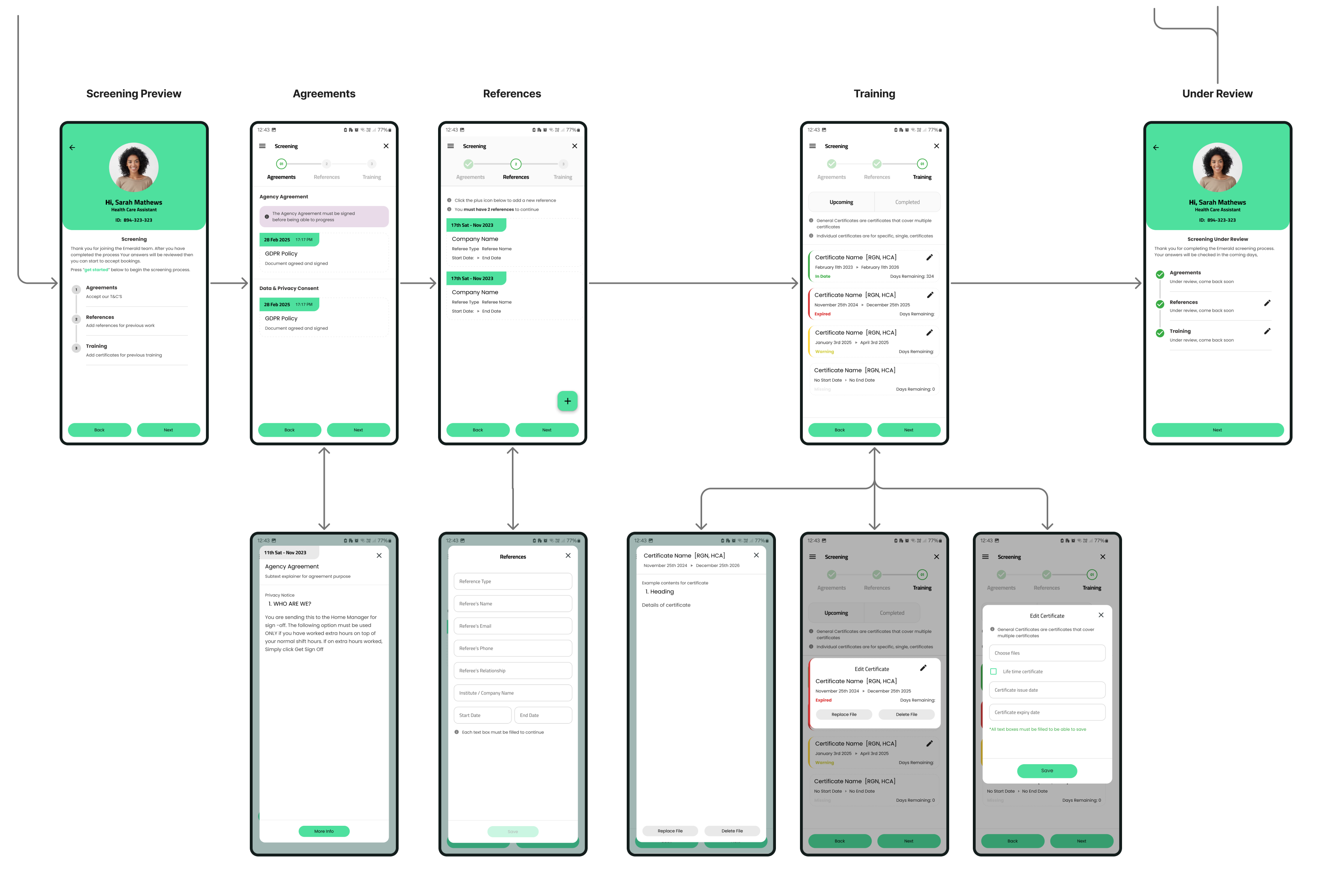ShippedEmerald Nursing: Screening Process
Who Is Emerald Nursing
Emerald Nursing supplies nurses to the Irish healthcare industry, utilizing the 'Emerald Application,' a SaaS solution created by '20x' to optimize recruitment and administration. This system encompasses a mobile app, a client website, and a CRM, all derived from a licensed base product by 20x.
Emerald anticipated minimal onboarding adjustments from the service purchased from 20x. However, they encountered significant usability issues: a bug-ridden mobile app, inefficient development practices, ineffective project management, a convoluted screening process, and inadequate mobile CRM translation as web wraps. As a contract UX designer, I audited and redesigned the system, concentrating on onboarding and screening to streamline processes and unify the UI and facilitated communication while overseeing the development team.
Problem & Scope
The screening process was identified as the main cause of user drop-offs during Emerald’s onboarding. An audit I performed revealed confusing registration flows, inconsistent experiences across web and mobile, manual reference checks, and no clear way for users to track progress - all leading to incomplete onboarding and heavy internal support demand.
The redesign focused on simplifying and unifying the experience by:
- Improving visual clarity & hierarchy - enhancing legibility, spacing, and information priority.
- Ensuring UI consistency - aligning the app’s design language with the CRM and recommending a move toward a fully native mobile experience.
- Enhancing progress tracking - redesigning the progress bar and introducing clearer step indicators.
- Simplifying workflows - removing redundant steps, reorganising forms, and grouping related tasks.
- Adding guidance - creating a welcome overview and a completion dashboard to help users understand and revisit their progress.
Why screening process mattered
The screening process is an essential extension of the registration process, playing a vital role in onboarding future nurses. By refining the pre-registration questionnaire, registration, and screening process, the application aims to minimize onboarding drop-offs, streamline platform interfaces, and eliminate unnecessary elements such as chat and work history.
What The Project Started With
We started with a lengthy screening process that included several flows; Agreements, “Screening” for personal details, References, Training, Communications, staff referral, Work history. Additionally, there was an absence of a mobile registration process, and multiple instances of duplicate data entry were present across web registration, pre-registration screening, and profile setup.
Registration (web)

The above system details the pre-qualifications, registration, manual checks, and initial password setup. The conclusion of this map marks the beginning of the screening process.
The outdated design and multiple steps across different pages undermine confidence in the registration process. Additionally, duplicate data requirements during registration and onboarding unnecessarily extend the process.
- Web-only registration: The current process is limited to the web, yet the nurse demographic for Emerald shows that first-time users are more likely to register via phone.
- Manual pre-qualification: Pre-qualification questions are checked manually and operate as a separate process from registration.
- Data duplication: The in-app screening process duplicates both registration and pre-qualification steps.
- Complex workflow: The combined registration, pre-qualification, and screening process involves excessive barriers and tab switching, creating a convoluted user experience.
- Excessive manual work: Compliance managers must manually review data that could be automatically validated, increasing unnecessary workload.
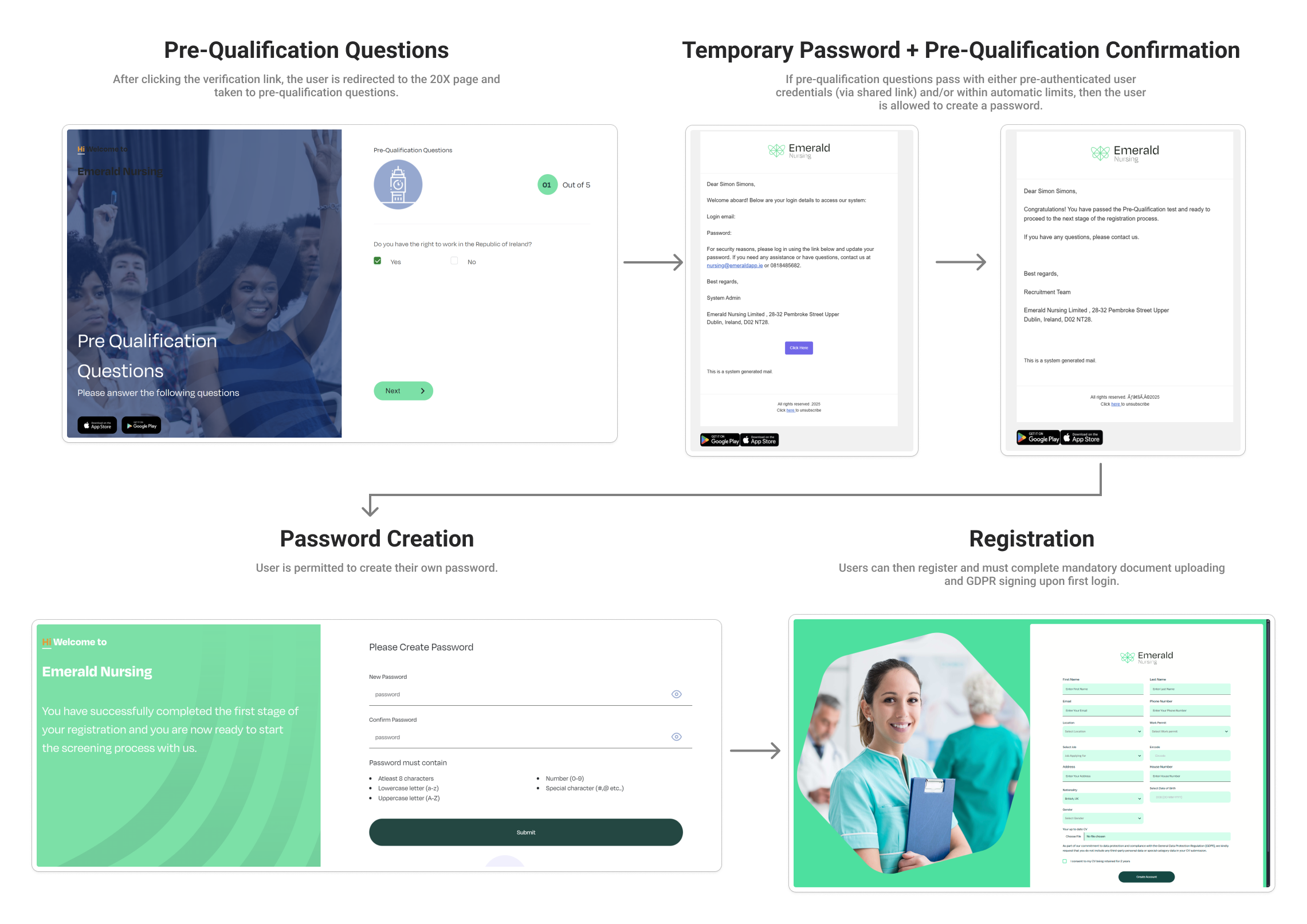
Screening Audit & Redesign
The screening process was cluttered, repetitive, and poorly placed within the Profile section. Users didn’t need to see their own profile during screening, and the banner wasted valuable space.
Key improvements:
- Removed redundant flows (Communication, Staff Referral, Work History, Notifications)
- Moved screening away from Profile into a dedicated flow
- Replaced stage buttons with a clear progress bar
- Unified the design language with the rest of the app
- Introduced progress tracking for users
- Reduced manual compliance checks through automation
- Defined clearer data points across web and mobile registration
- Designed a lightweight, upload-free compliance document system
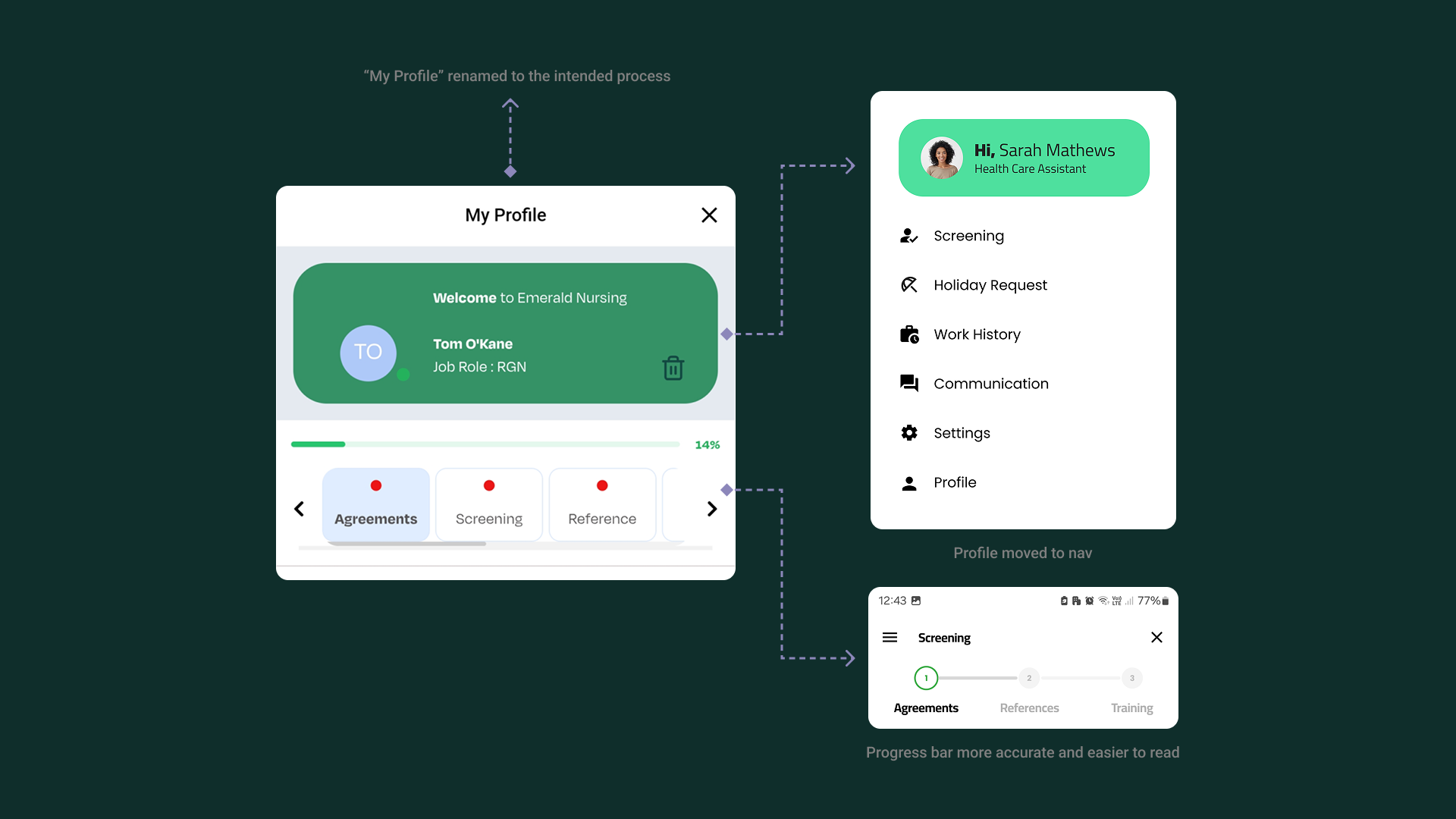
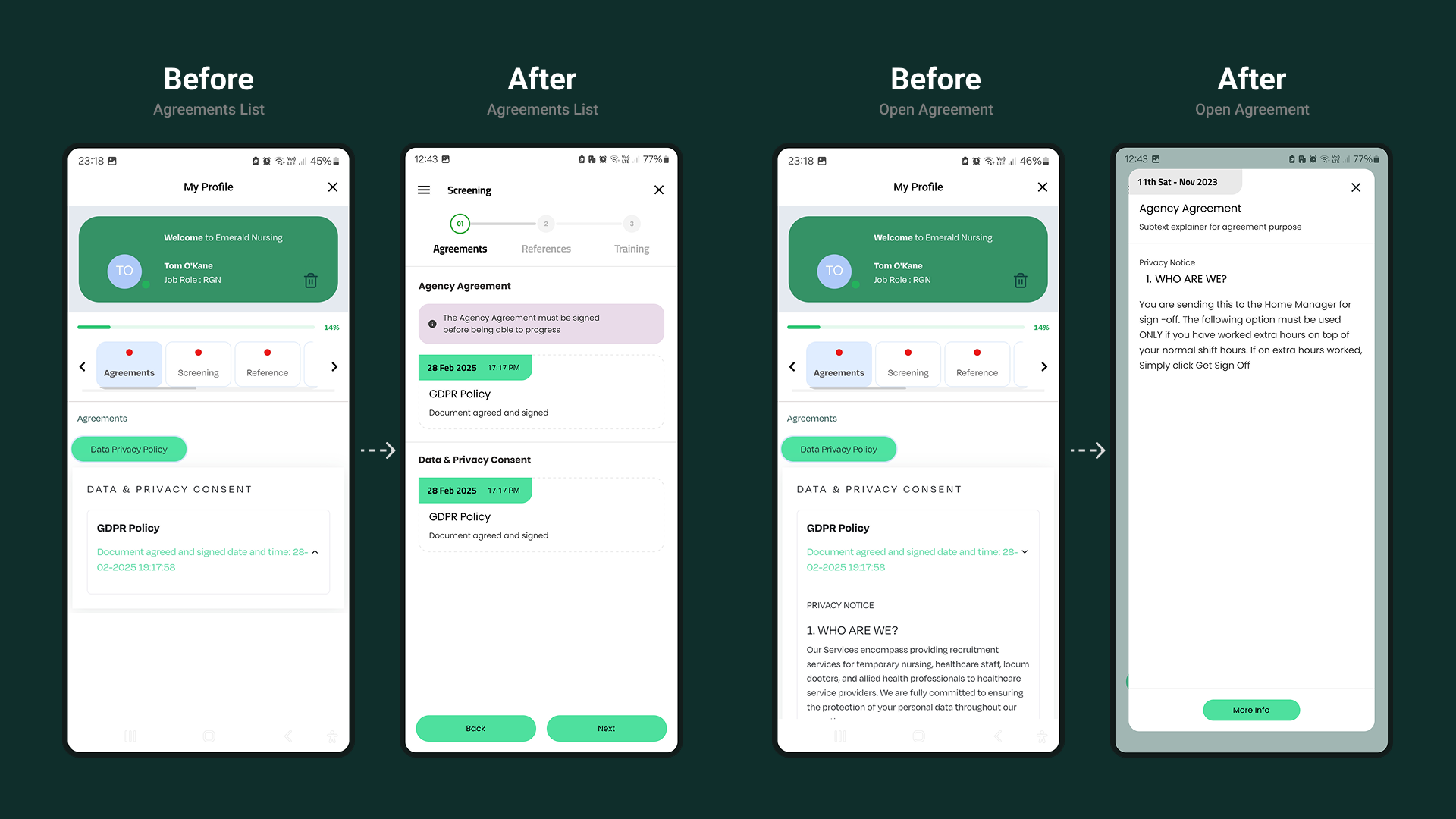
The policy cards have been standardized to match the application's card style, and the agreements for the screening process are now placed in a scrollable dialog box.
New System Map
Before (left, Dark Green) and After (right, Light Green)
Changes made to the new app flow;
- Removed the initial homepage to eliminate duplicated actions.
- Relocated the homepage icons to a consolidated nav bar for easier navigation.
- Set the post-login landing page to Shifts, as this is where workers spend the majority of their time.
This flow highlights the screening process, which begins after registration on the web system. Originally, the homepage provided access to Settings, Shifts, Profile, Notifications, My Availability, Bookings, Timesheet, and Documents through buttons on both the homepage and nav bar.
New Registration Process
Combining screening process, pre-qualification question and profile requirements
The web registration, screening process, pre-application forms, and pre-qualification questionnaire currently duplicate information and involve too many steps.
I will prioritize a mobile-first approach to develop a streamlined registration process, integrating these requirements into a single flow. My focus will be on creating a mobile version that consolidates all necessary data, which developers can later adapt for the web version.
The registration process required multiple components, some of which were redundant:
- Candidate application form: Emailed to potential users; mandatory but could be completed after initial web registration.
- Web registration: A web-only process to create the account.
- In-app screening: Collected personal details that had already been provided during web registration and the candidate form, introducing duplication.
By gathering data from the web registration, the previous screening process, and the candidate application form, I developed a new registration process. The aim was to enable in-app feedback for the manual review process and incorporate information from both the candidate application form and web registration into a single process that could later be adapted for the web.
A direct comparison of the personal details section before and after the modifications
New Screening Flow
By separating the flows that were originally part of the screening process into their own section, the process is now more streamlined and manageable. Additionally, I have included a method to return to the screening process through the navigation menu to track the application's progress.
The above illustrates the complete end-to-end screening process within the app.
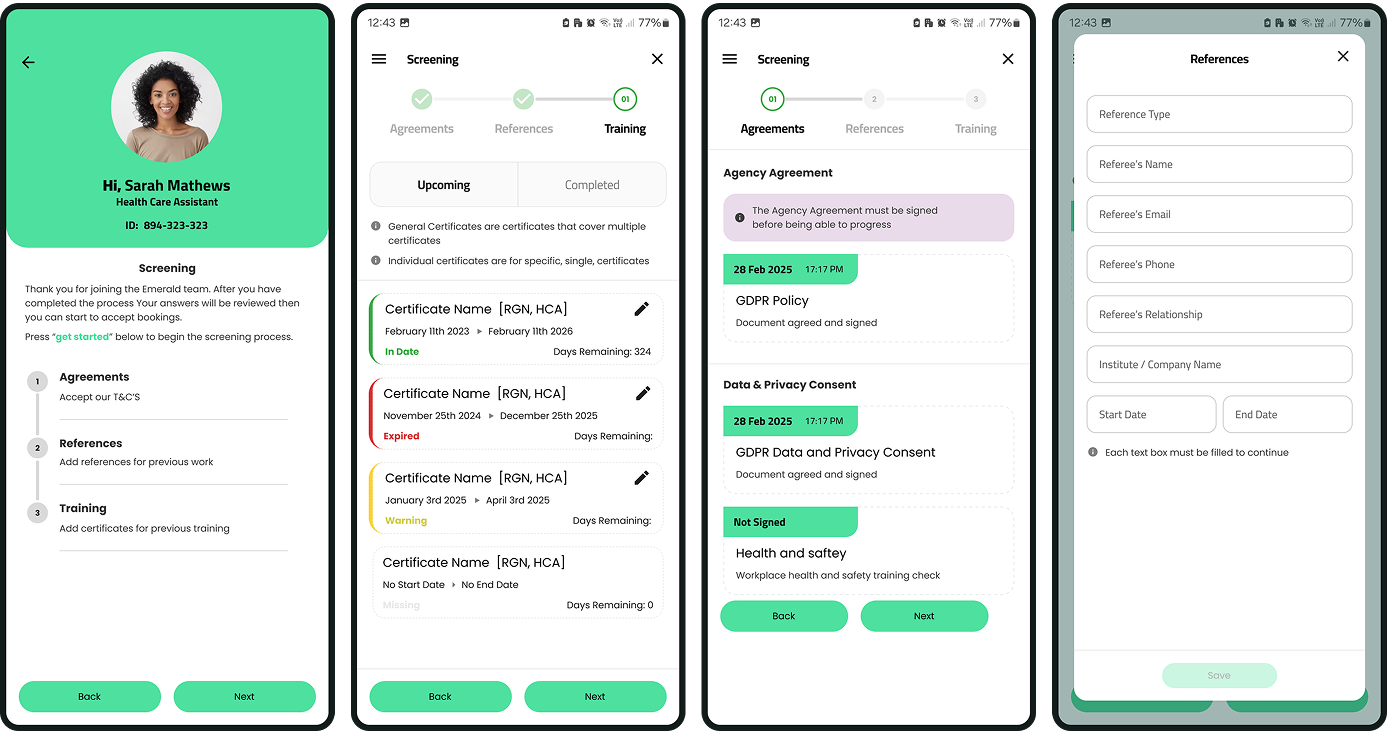
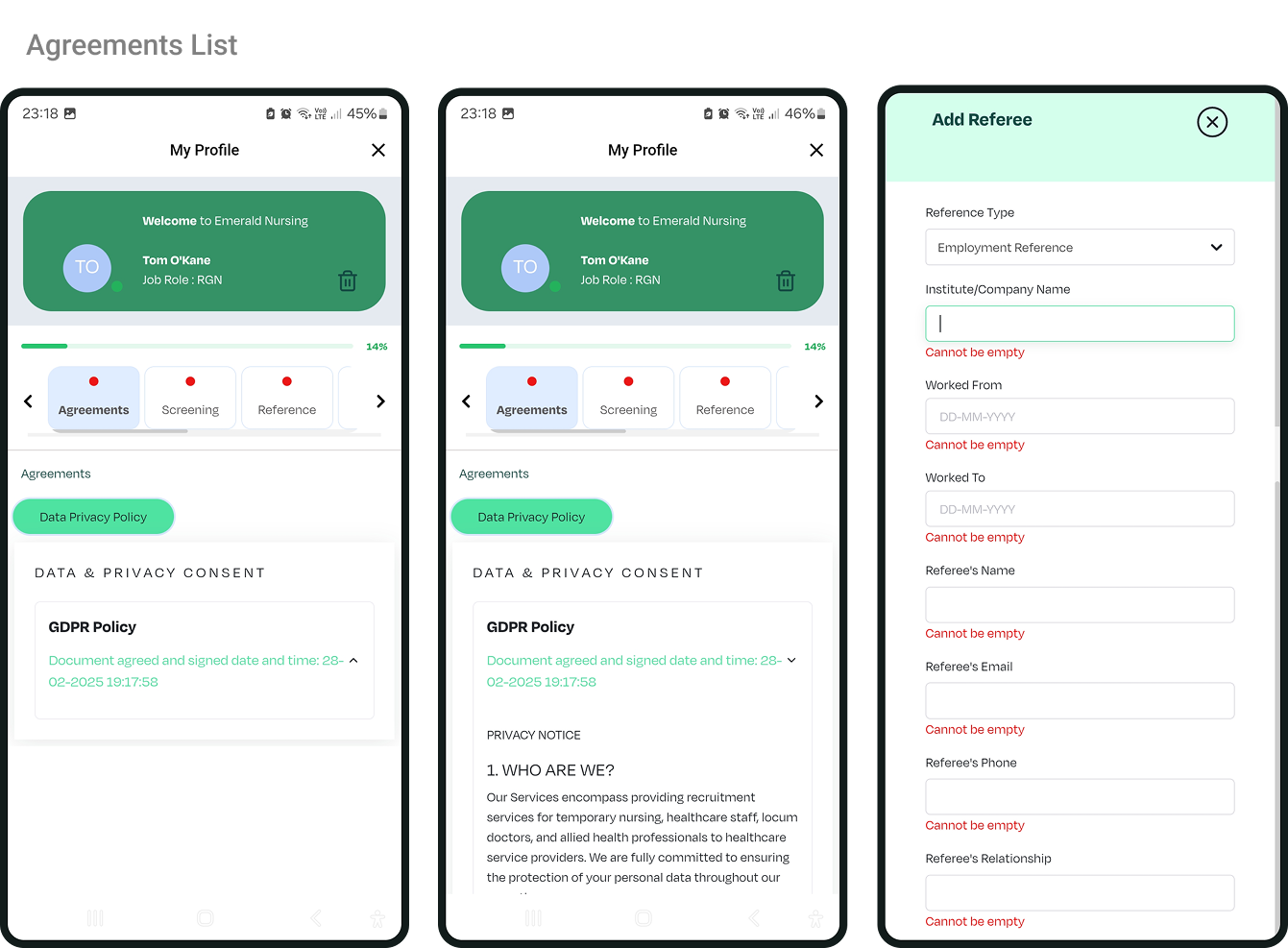
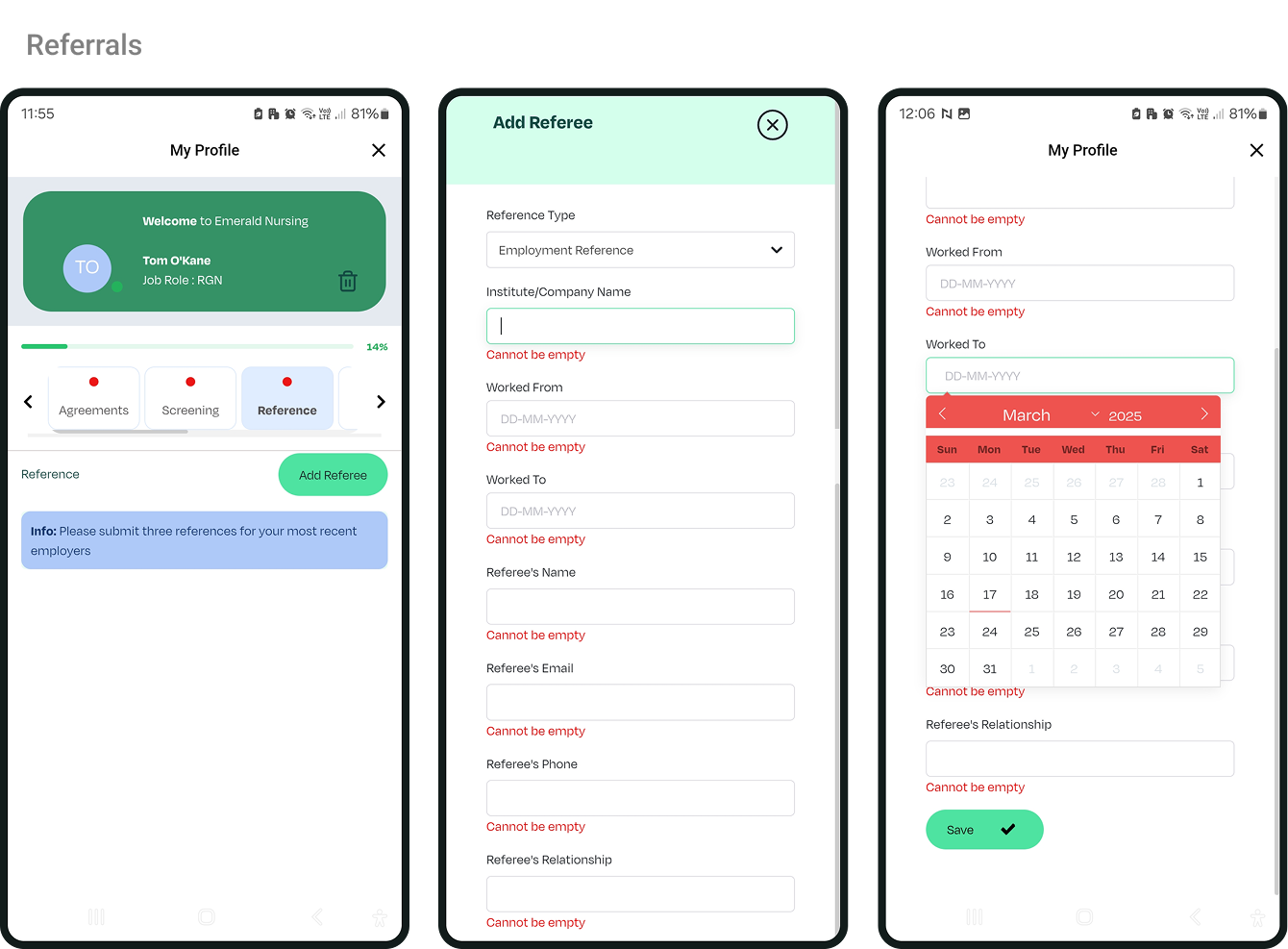
.png)